For Windows 10 & 11
Never adjust settings on your computer or device unless you know how to undo them!
Any adjustments you make are your own responsibility.
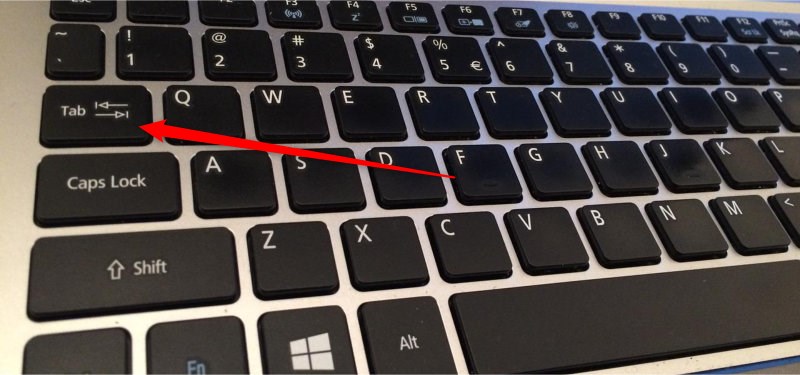
The Tab Key can be found on the left side of the keyboard above the Caps Lock key
Uses
Using the Tab Key moves the cursor and reduces the number of mouse actions.
- Move between form fields on website forms.
- Move to different navigation links on a web page; look at the bottom left of your screen to see the link detail.
Also use it in Word processing and text editing programmes to move the cursor.
Keyboard Shortcuts
Ctrl + Tab
Move forward through tabs.
Ctrl + Shift + Tab
Move back through tabs.
Ctrl + Alt + Tab
Use the arrow keys to switch between all open apps.
Alt + Tab
Switch between open apps by pressing the Tab key.
Windows Key + Tab
Open Task View.
Like Alt + Tab, this shortcut lets you switch apps, but it does so by opening an updated Windows application switcher. The latest version shows thumbnails of all your open programs on the screen.
Posted by Mary
Learning Centre Post No. 1 - 11/11/2024





